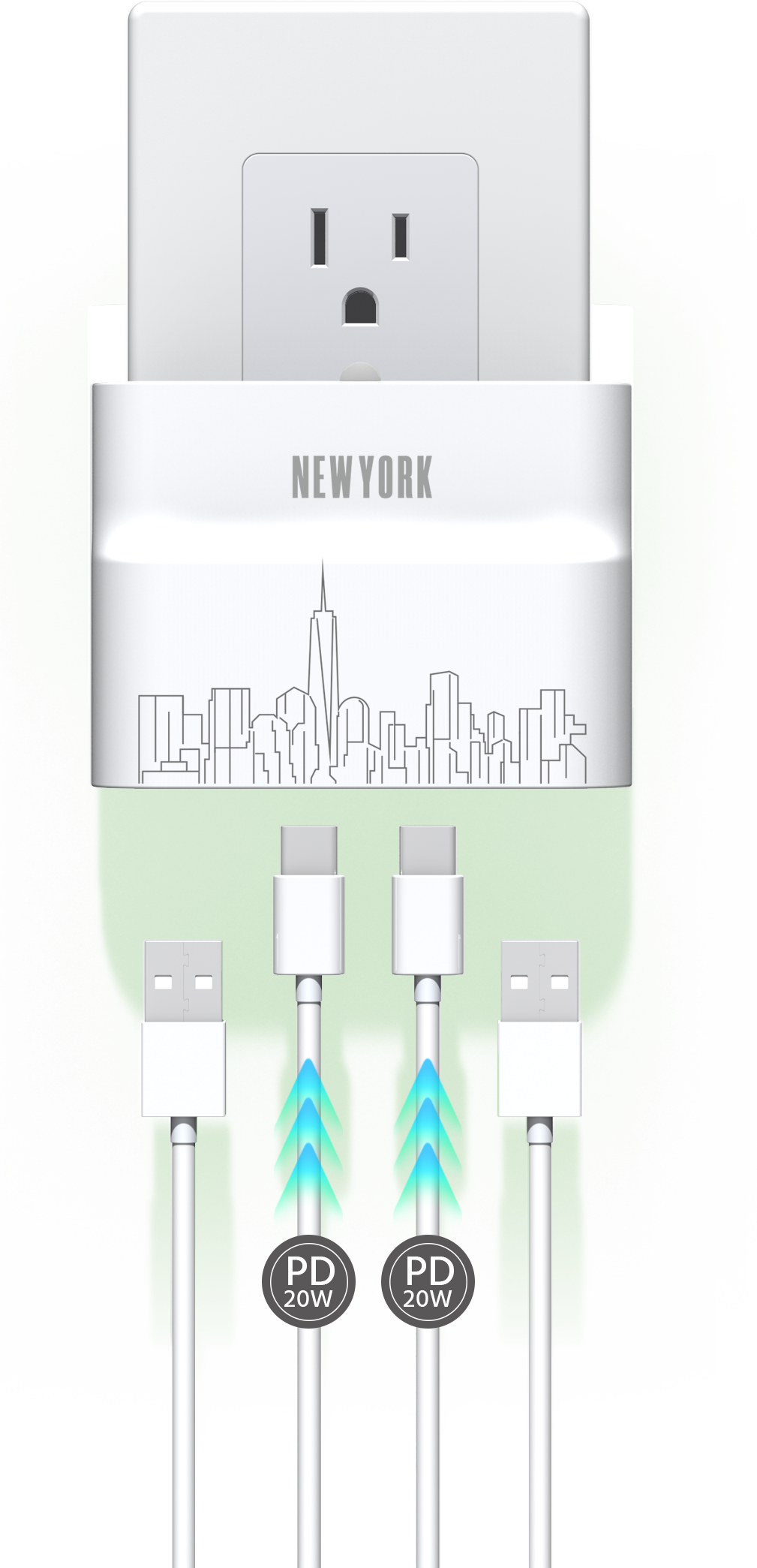Power surges can silently damage your power strips, putting your devices and safety at risk. Here’s how to spot surge damage—and why quick action matters.
If your power strip shows burn marks, melted plastic, discoloration, frayed wires, a burning smell, or dead outlets, replace it immediately. These signs mean it may no longer protect against surges.
Keep reading to learn how surges happen, how to test for hidden damage, and why Aligatorpower’s surge-protected strips are a safer choice.
How to Spot Surge Damage: 7 Visible Signs
Power strips rarely survive major surges unscathed. Look for these red flags:
1. Burn Marks or Melted Plastic
- Where to check: Around outlets, power buttons, or along the casing.
- Why it matters: Surges generate extreme heat, warping or melting plastic components.
2. Discolored Casing
- What to look for: Yellow/brown stains or patches on the power strip.
- Cause: Heat from internal arcing or component failure.
3. Frayed or Exposed Wires
- Risk: Damaged insulation raises shock or fire risks.
- Fix: Never reuse—replace the strip immediately.
4. Burning Smell
- Significance: Melted insulation or fried circuits leave a distinct odor.
- Action: Unplug the strip and ventilate the area.
5. Dead Outlets
- Test: Plug a working device (like a lamp) into each outlet.
- Result: If some outlets don’t power devices, surge damage is likely.
6. Surge Indicator Light Changes
- Aligatorpower feature: Our strips have LED alerts that turn red when surge protection fails.
- Generic strips: Many lack indicators, making damage harder to detect.
7. Overheating During Use
- Test: Feel the strip after 30 minutes of use. Warm is normal; hot means internal damage.
How Do Power Surges Happen? 4 Common Causes
Surges aren’t just from lightning. Here’s what to watch for:
| Cause | Example | Risk Level | Prevention Tips |
|---|---|---|---|
| Lightning Strikes | Nearby storms | High | Unplug devices during storms |
| Grid Fluctuations | Utility company repairs | Medium | Use high-joule surge protectors |
| Appliance Cycling | AC units turning on/off | Low | Avoid daisy-chaining strips |
| Faulty Wiring | Old home electrical systems | High | Upgrade to Aligatorpower’s heavy-duty strips |
How to Test for Surge Damage (Without an Oscilloscope)
Most people don’t own lab equipment, but you can still check for damage:
1. Visual Inspection
- Step 1: Unplug the strip and examine it under bright light.
- Step 2: Look for burns, cracks, or discoloration (see signs above).
2. Outlet Function Test
- Tool: A working device (e.g., phone charger).
- Method: Plug it into each outlet. Non-working outlets = surge damage.
3. Surge Indicator Check
- Aligatorpower strips: Red LED = protection failed; green = active.
- No indicator?: Assume damage after any major surge event.
4. Smell and Touch Test
- Smell: A burnt odor lingers even after cooling.
- Touch: Warped or softened plastic confirms overheating.
What to Do If You Suspect Surge Damage
1. Unplug Immediately
- Why: Damaged strips can spark fires or electrocute users.
- Don’t: Attempt repairs—tape or glue won’t fix surge damage.
2. Replace the Power Strip
- Choose Aligatorpower: Our ETL/cETL-certified strips offer:
- 4,000+ joule surge protection (vs. 1,000J in basic strips).
- Visual surge alerts to confirm protection status.
- 15A overload protection to prevent overheating.
3. Check Connected Devices
- Step 1: Inspect for burnt ports or flickering screens.
- Step 2: Test devices on a known-good outlet.
Surge Protection Comparison: Aligatorpower vs Generic Brands
| Feature | Aligatorpower Strips | Generic Strips |
|---|---|---|
| Surge Rating | 4,000+ joules | 500–1,000 joules |
| Protection Alerts | LED color indicators | No indicators |
| Overload Protection | Built-in 15A circuit breaker | Often missing |
| Lifespan | 5–7 years | 2–3 years |
Conclusion: Protect Your Devices with Confidence
Surge damage isn’t always obvious, but ignoring it risks fires or ruined electronics. Replace damaged strips immediately and upgrade to Aligatorpower’s certified surge protectors for reliable, long-term safety.
Act now: Explore Aligatorpower’s surge-protected power strips designed to withstand harsh electrical environments.